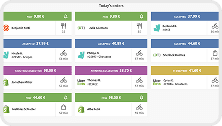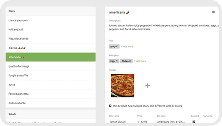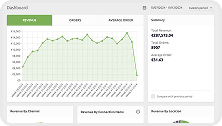MyOrderBox
- home
- Apps
- MyOrderBox
- Map Ref Codes
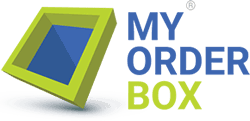
Map Ref Codes
When you create a product or option, MyOrderBox automatically assigns a ref code. You can manage your products and find the relative ref codes from the Menu setup page in your MyOrderBox back office.
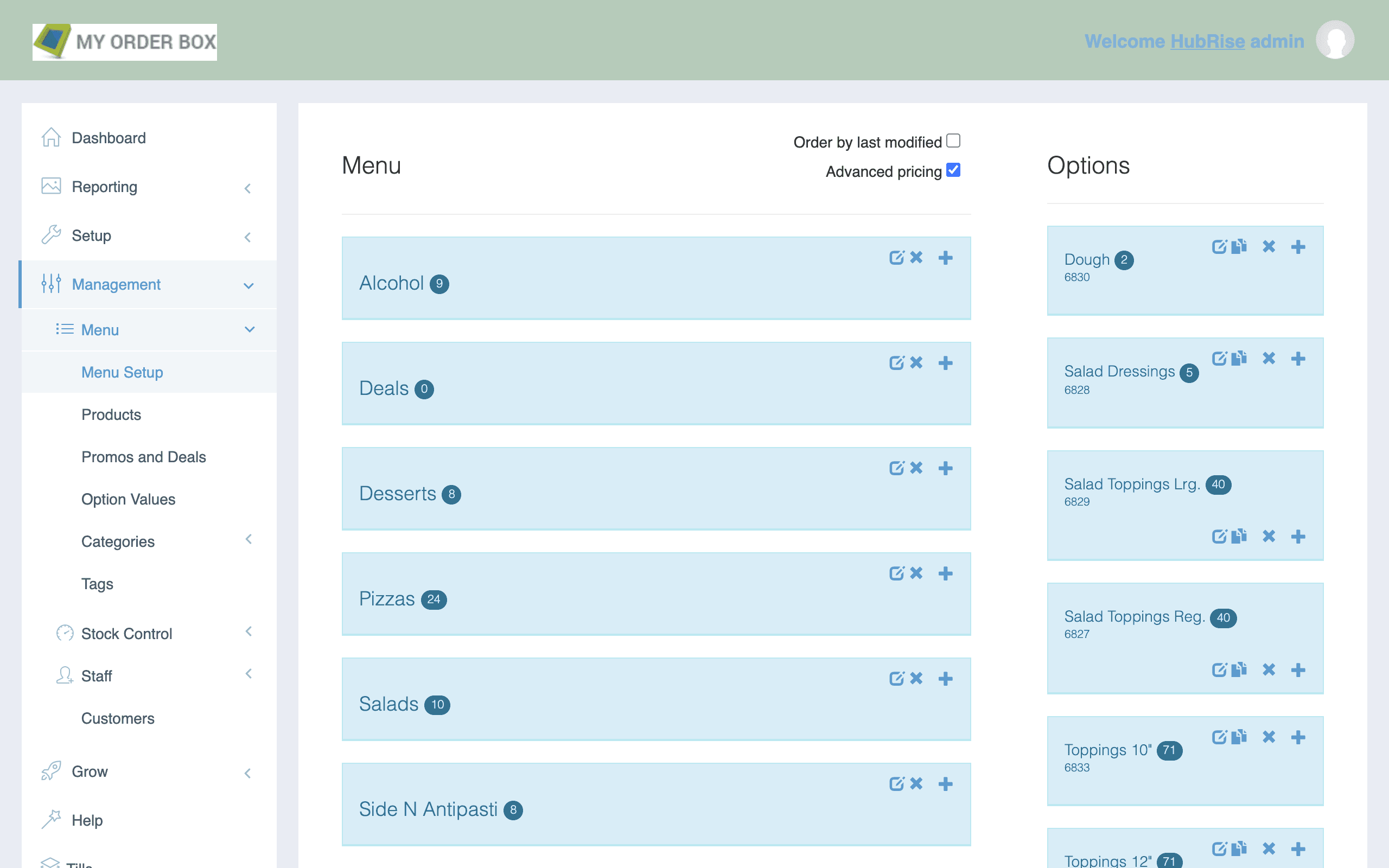
SKUs
If you need to find the ref code associated to a specific product, follow these steps.
- From the navigation menu, go to Management > Menu > Menu setup.
- From the list of categories under the Menu column, double-click on the category that contains the product.
- Identify the product from the list. The product ref code appears under the name, and typically starts with the prefix
p_orpa_.
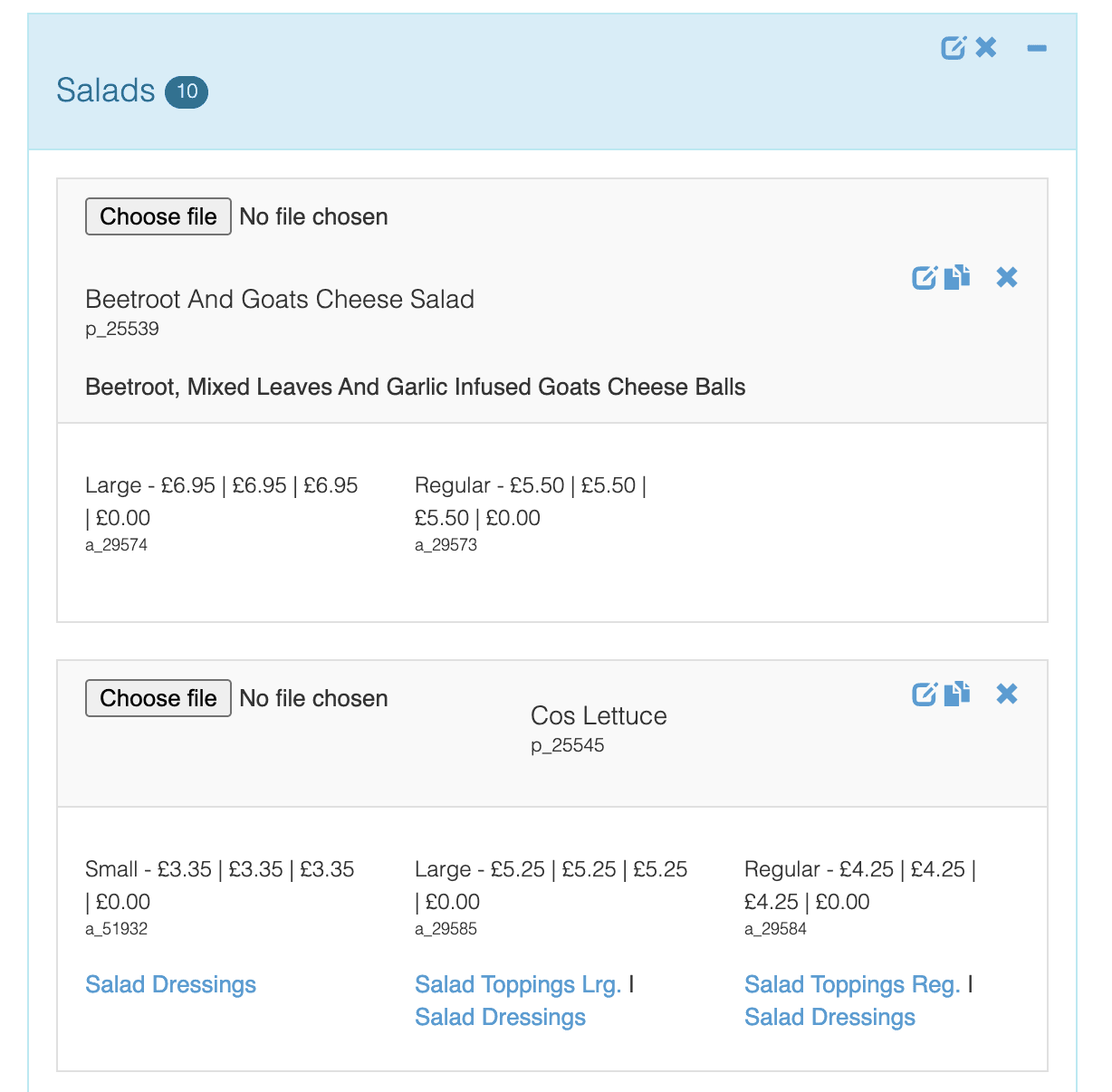
Options
If you need to find the ref code associated to a specific option, follow these steps.
- From the navigation menu, go to Management > Menu > Menu setup.
- From the list of options under the Options column, double-click on the option that contains the option value.
- Identify the option value from the list. The option ref code appears under the name, and is typically a number without prefix.
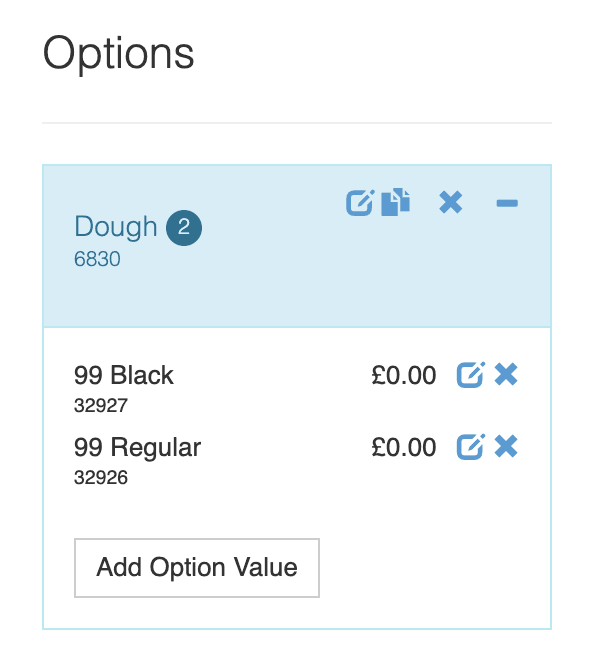
Feedback on this page