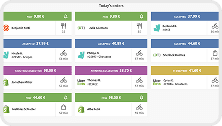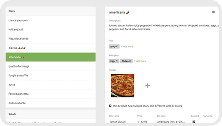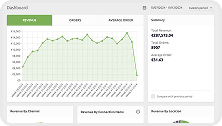OrderLord

Connect to HubRise
IMPORTANT NOTE: If you do not have a HubRise account yet, register on our Signup Page. It only takes a minute!
Enable the HubRise Integration
You cannot connect OrderLord autonomously. OrderLord support will do this for you. Before you contact them, you need to give OrderLord permission to your HubRise Account by following these steps:
- If you have access to multiple Accounts, select the Account containing the specific Location.
- Select the Location from the Location dropdown.
- Go to SETTINGS > Permissions.
- In the EMAIL column, enter
info@orderlord.com. - In the ROLE column, set
Manageras the new user's role. - Click the plus icon
 to add the new user.
to add the new user.
Then, contact OrderLord support at support@orderlord.com, with support@hubrise.com in copy, and provide them with your HubRise account name and ID. Specific locations also the location you want to connect.
OrderLord support will be able to access your account and connect OrderLord for you.
IMPORTANT NOTE: If you plan to support collection and in-store orders, you should ask OrderLord to activate this functionality in your initial request.
Once the connection is enabled, you will see OrderLord in the list of apps connected to your location in your HubRise back office.