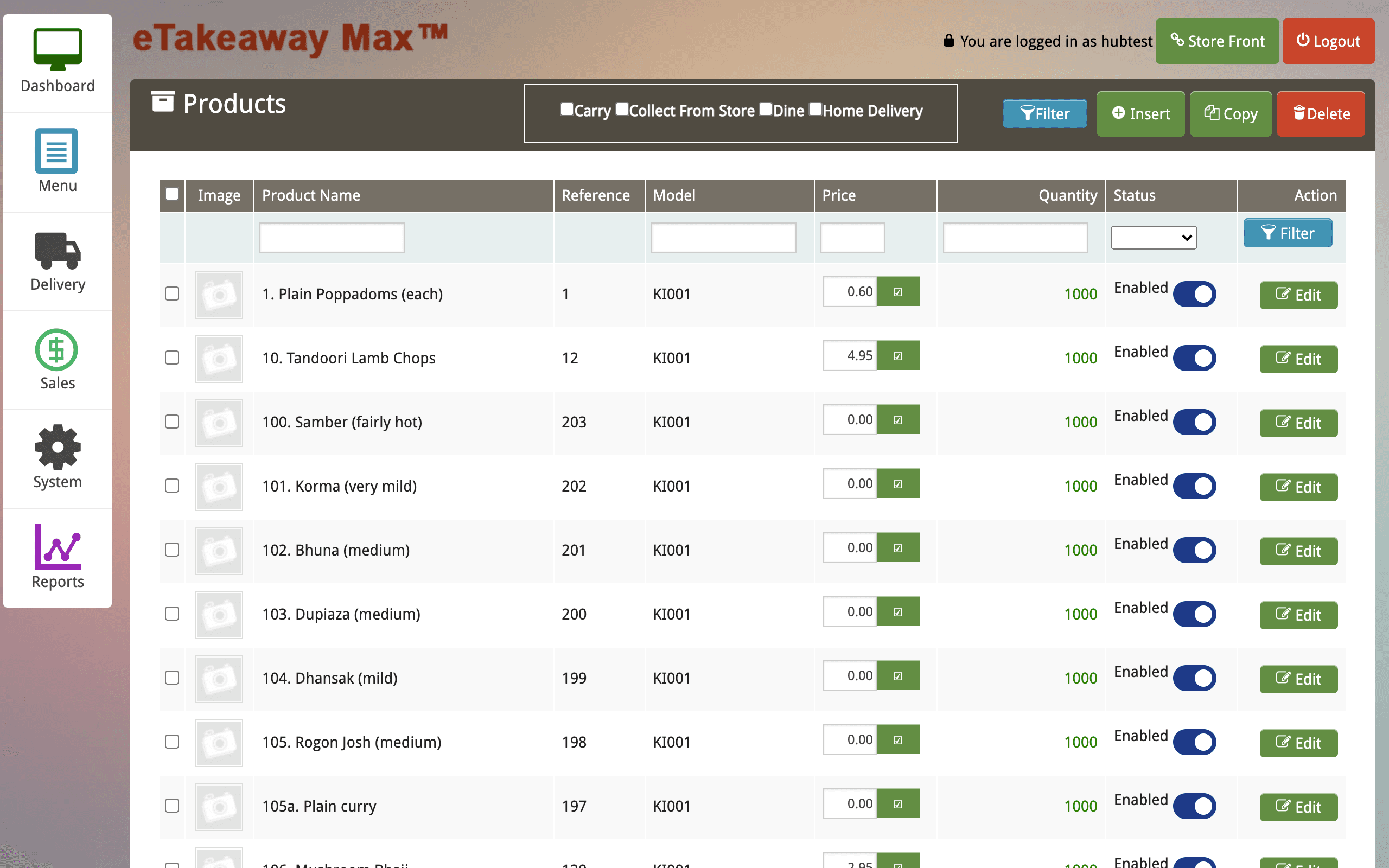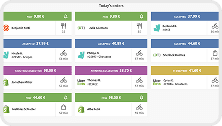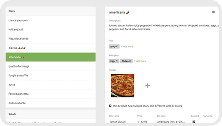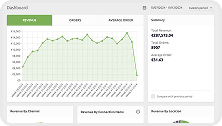eTakeaway Max
- home
- Apps
- eTakeaway Max
- Map Ref Codes

Map Ref Codes
eTakeaway Max expects all incoming orders to contain specific ref codes for each sku, option, and deal present. You must ensure that all connected apps use the correct ref codes if you want your orders to be correctly processed.
This page explains how to find the ref codes in the eTakeaway Max back office.
Some connected apps offer the ability to import the catalog directly from HubRise, and therefore to autopopulate the ref codes. To learn how to export your eTakeaway Max catalog to HubRise, see Push the Catalog.
Products
To find the ref codes for your products, follow these steps:
-
Log in to your eTakeaway Max back office with your store manager account.
-
From the main dashboard, select Menu > Products.
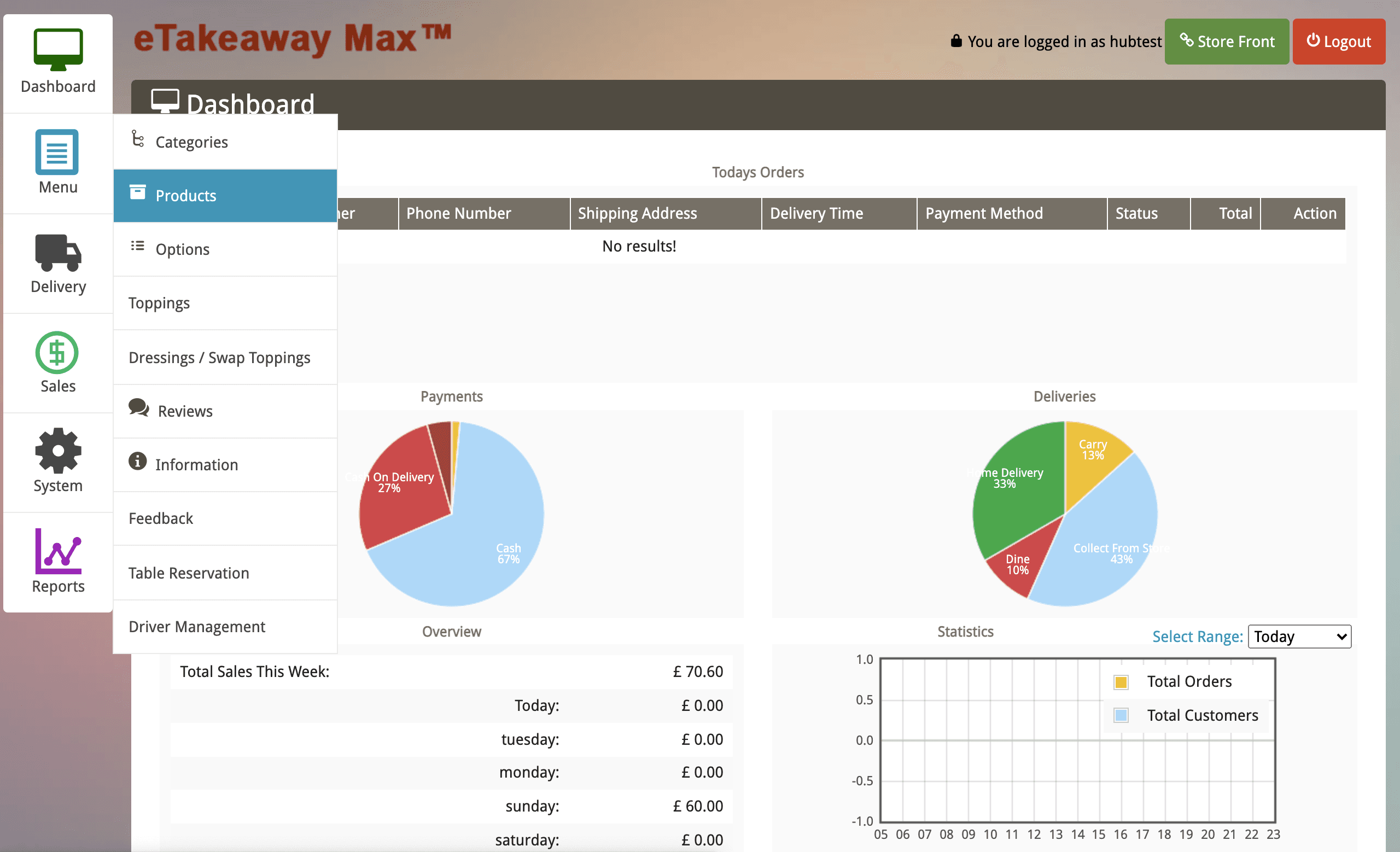
-
From the list of products, see the Reference column to find the ref codes for your products.