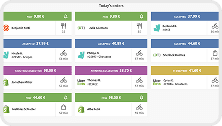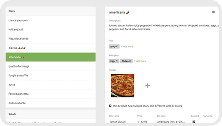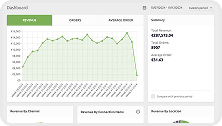Troubleshooting
- home
- Apps
- Lightspeed Restaurant
- Troubleshooting
- iPad Errors
iPad Errors
This page explains how to fix errors caused by a disconnected or misconfigured iPad.
Business Location Not Accepting Online Orders
Orders may fail with the following error:
{ "status": "FAILURE", "reason": "The specified business location doesn't accept online orders at the moment.", "thirdPartyReference": "xxx|xxx-0|yyy"}
To fix it, enable online ordering on the iPad. For more information, see API Activation in the Tablet.
Lightspeed EPOS Not Running
If the Lightspeed EPOS app is not running or is in the background when an order arrives, it may be rejected with one of these errors:
{ "reason": "reload error: NF", "thirdPartyReference": "xxx|xxx-0|yyy", "businessLocationId": 123456789, "type": "ORDER", "status": "FAILURE", "completionMode": "IMMEDIATE"}
or
{ "reason": "update error: An error occurred while connecting to iPad4 (599621)", "thirdPartyReference": "xxx|xxx-0|yyy", "businessLocationId": 123456789, "type": "ORDER", "status": "FAILURE", "completionMode": "MANUALLY"}
To fix this, open the app and keep it in the foreground during service hours.
No Available Devices
Orders can fail when no devices are available. You may see one of these errors:
{ "reason": "Not processed before validity ended", "thirdPartyReference": "xxx|xxx-0|yyy", "businessLocationId": 123456789, "status": "FAILURE", "type": "ORDER"}
or
{ "reason": "No devices available to handle the task, the task has been rejected.", "thirdPartyReference": "xxx|xxx-0|yyy", "businessLocationId": 123456789, "status": "FAILURE", "type": "ORDER"}
These errors occur when no iPads are available to receive orders, or when several iPads are set as Active at the same time.
Contact Lightspeed support to check your configuration.
Lightspeed will retry sending pending orders to an active iPad for up to 12 hours before marking them as failed.