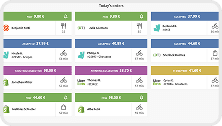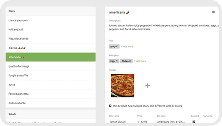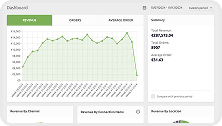PrestaShop
- home
- Apps
- PrestaShop
- Push the Inventory
Push the Inventory
PrestaShop Bridge can synchronise your HubRise inventory with PrestaShop.
Some EPOS and inventory management solutions can update the inventory data in HubRise. When the HubRise inventory is updated, PrestaShop Bridge can automatically adjust your inventory counters in PrestaShop. To check whether a specific app supports inventory synchronisation, refer to its documentation on our Apps page. Alternatively, you can manage your inventory using OrderLine.
Manual Inventory Push
To push your HubRise inventory into PrestaShop, follow these steps:
- Log in to your HubRise account.
- Select the HubRise account and location connected with your PrestaShop store.
- Open the CONNECTIONS page, then select PrestaShop Bridge from the list of connected apps.
- In PrestaShop Bridge, select the Actions tab.
- In the Synchronise your inventory with PrestaShop section, click Push inventory.
Automatic Inventory Push
PrestaShop Bridge can push your inventory into PrestaShop every time it is updated in HubRise. To enable this option, follow these steps:
- Log in to your HubRise account.
- Select the HubRise account and location connected with your PrestaShop store.
- Open the CONNECTIONS page, then select PrestaShop Bridge from the list of connected apps.
- In PrestaShop Bridge, select the Configuration tab.
- In the Inventory section, tick Enable automatic inventory push.
- Click Save.