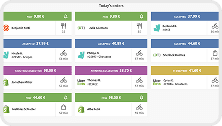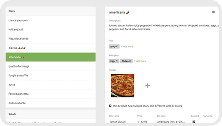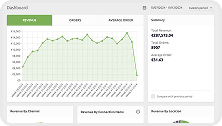PrestaShop
- home
- Apps
- PrestaShop
- User Interface
User Interface
From PrestaShop Bridge, you can read the logs of all the operations between HubRise and PrestaShop, and access the configuration settings of the integration.
Latest Operations
This is the default page when you open PrestaShop Bridge. It displays the latest API operations between HubRise, PrestaShop, and PrestaShop Bridge.
Operations can either be related to a specific order, or be generic system requests performed by PrestaShop Bridge.
Each row in the page shows the following information about an operation:
- TIME: The date and time of the order.
- ORDER: The HubRise order ID, for order operations.
- DESCRIPTION: An optional description for operations that are not related to a specific order. It could be empty, or inform of a specific action such as
System requestorCatalog push. - STATUS: The status of the order. The value
OKindicates that the order has been successfully sent, otherwise an error code will be displayed in red.
The System request label indicates that the operation is not related to a specific order.
Clicking on a row will open a new page displaying the logs associated with the operation.
Order Operation
Selecting an order operation from the list in the main page will display all the logs of the API requests exchanged between HubRise and PrestaShop via PrestaShop Bridge.
Requests are ordered with the latest on top, and those related to the same order event (order received, order cancelled, etc.) are visually grouped together.
Each row in the logs displays the following information:
- Time: The date and time the request was sent.
- Direction: The apps sending and receiving the request, in the format Origin → Destination.
- Endpoint: The status of the request. The value
OKindicates that the request has been successfully received, otherwise a message will explain the type of error occurred.
Clicking on a request will expand it to reveal the detailed logs of the request and its response.
Logs are a powerful debugging tool in case of issues. To understand in detail how to read logs, see Understanding HubRise Logs.
System Request Operation
The layout of a system request page is identical to that of an order page.
System requests are generally sent by PrestaShop Bridge to notify HubRise about a change in the configuration or to fetch the most up-to-date information.
System request pages can provide useful debugging insights to support teams, but are rarely of interest to other users.
Configuration
To access the PrestaShop Bridge configuration page, click Configuration at the top of the screen.
From this page, you will be able to customise the behaviour of PrestaShop Bridge. For more details, see Configuration.
Actions
To access the actions page, click Actions at the top of the screen. If the link is not visible, first complete the configuration of PrestaShop Bridge.
From the actions page, you can perform the following actions:
- Push Catalog: Push the catalog to PrestaShop. For more details, see Push Catalog.
- Push Inventory: Push the product inventory to PrestaShop.
Language and Navigation
In the top right corner of the screen, you can click on the arrow ![]() to expand the menu. From there, you can change the language of the page to English or French.
to expand the menu. From there, you can change the language of the page to English or French.
Clicking on the PrestaShop and HubRise logos on top of any page of PrestaShop Bridge will bring you back to the Latest Operations page.