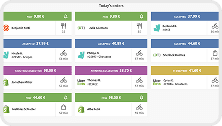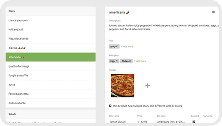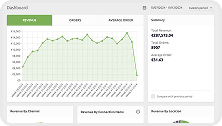FAQs
- home
- Apps
- Uber Eats Bridge
- FAQs
- How Do I Find My Uber Eats UUID?
FAQs
FAQsexpand_more
- Can Orders Be Sent Directly To My EPOS Without Using Uber Eats Tablets?
- Can I Connect Multiple Uber Eats Stores to the Same HubRise Location?
- How Do I Configure HubRise for Uber Eats Disposable Items to Show In My EPOS?
- Can I Back Up My Uber Eats Menu Before a Catalog Push?
- How to Create a Product With Variations in Uber Eats?
- How to Create a Deal in Uber Eats?
- What Are the Default Integration Settings?
- How Do I Find My Uber Eats UUID?
- Can I Connect My Uber Eats Webstore to HubRise?
How Do I Find My Uber Eats UUID?
The Uber Eats UUID is the unique identifier for your Uber Eats store. It is also referred to as the Uber Eats ID.
To find your Uber Eats UUID, follow these steps in your browser:
- Log in to your Uber Eats back office.
- Select the correct location from the dropdown menu.
- Look at the URL of the page. Your Uber Eats UUID will be the number after
/home/. For example, if the URL ishttps://merchants.ubereats.com/manager/home/cd48e888-d8e8-5dd4-9887-ea816b4f1634, the Uber Eats UUID iscd48e888-d8e8-5dd4-9887-ea816b4f1634.
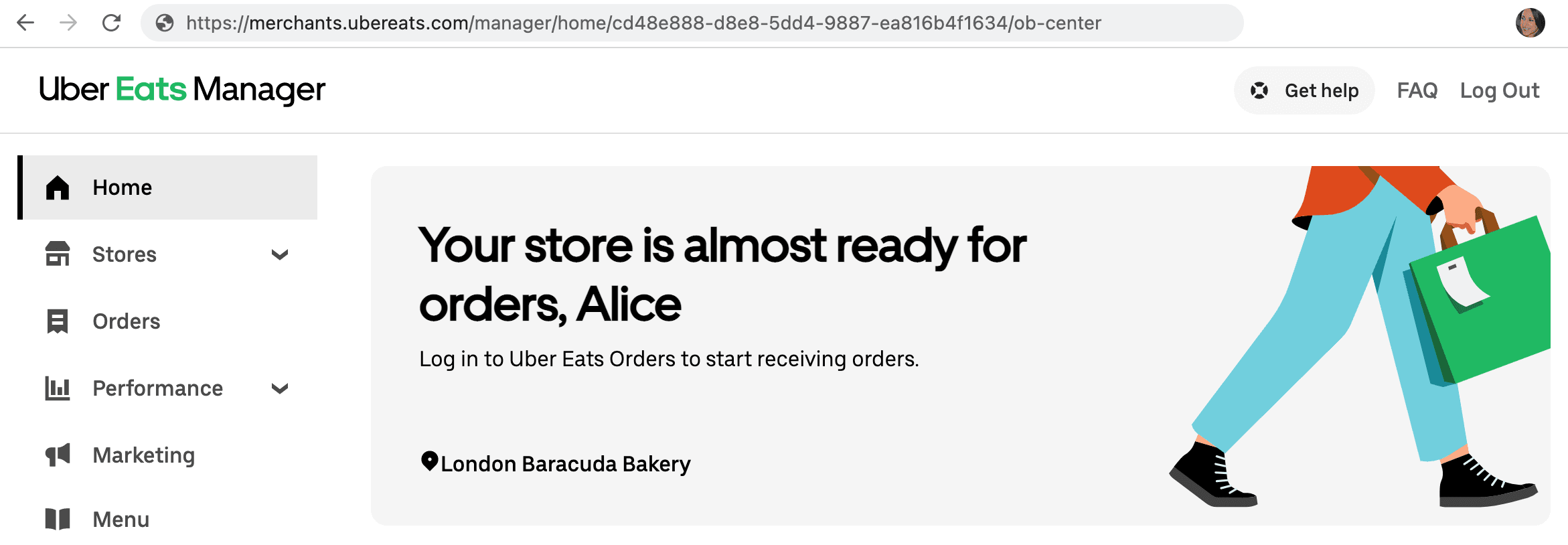
If you cannot find your Uber Eats UUID, contact your Uber Eats Account Manager.
Feedback on this page