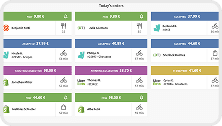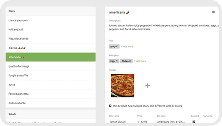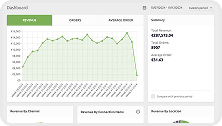FAQs
- home
- Apps
- Uber Eats Bridge
- FAQs
- Can Orders Be Sent Directly To My EPOS Without Using Uber Eats Tablets?
FAQs
FAQsexpand_more
- Can Orders Be Sent Directly To My EPOS Without Using Uber Eats Tablets?
- Can I Connect Multiple Uber Eats Stores to the Same HubRise Location?
- How Do I Configure HubRise for Uber Eats Disposable Items to Show In My EPOS?
- Can I Back Up My Uber Eats Menu Before a Catalog Push?
- How to Create a Product With Variations in Uber Eats?
- How to Create a Deal in Uber Eats?
- What Are the Default Integration Settings?
- How Do I Find My Uber Eats UUID?
- Can I Connect My Uber Eats Webstore to HubRise?
Can Orders Be Sent Directly To My EPOS Without Using Uber Eats Tablets?
Uber Eats allows you to configure how you receive orders in many different ways. This page explains the different available options that you can request during the initial connection with HubRise.
Acceptance Mode
Uber Eats allows restaurants to receive orders in two different modes: manual accept and offered state.
- With manual accept mode, new orders need to be accepted on Uber Eats tablet first, and they are then sent to the EPOS.
- With offered state mode, new orders are directly sent to the EPOS, and they need to be accepted or rejected there.
HubRise supports both modes seamlessly. Let us know which mode suits your business needs best during the initial configuration.
At any moment, you can switch to a different mode by contacting Uber Eats support or your Uber Eats Account Manager.
Switching Off the Tablet
Uber Eats provides a feature called RD-optional that allows you to decide if you want to keep using your tablet after connecting with HubRise.
- If you want to stop using your tablet, enable RD-optional.
- If you want to keep using your tablet, disable RD-optional.
By default, you must keep your tablet on to be able to receive orders, even if you enable offered state as your acceptance mode. You can stop using your tablet by enabling RD-optional.
Cancelling Failed Orders Automatically
You can decide to automatically cancel orders that cannot be sent to your EPOS by enabling the auto-cancel feature. Your customers will be notified whenever their order is cancelled.
IMPORTANT NOTE: If you enable RD-optional, Uber Eats recommends to enable auto-cancel, too.