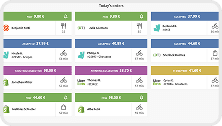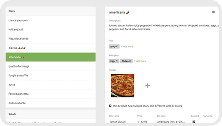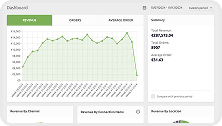FAQs
- home
- Apps
- Uber Eats Bridge
- FAQs
- Can I Back Up My Uber Eats Menu Before a Catalog Push?
FAQs
FAQsexpand_more
- Can Orders Be Sent Directly To My EPOS Without Using Uber Eats Tablets?
- Can I Connect Multiple Uber Eats Stores to the Same HubRise Location?
- How Do I Configure HubRise for Uber Eats Disposable Items to Show In My EPOS?
- Can I Back Up My Uber Eats Menu Before a Catalog Push?
- How to Create a Product With Variations in Uber Eats?
- How to Create a Deal in Uber Eats?
- What Are the Default Integration Settings?
- How Do I Find My Uber Eats UUID?
- Can I Connect My Uber Eats Webstore to HubRise?
Can I Back Up My Uber Eats Menu Before a Catalog Push?
When you push a HubRise catalog into Uber Eats, the existing menu is erased. If you want to keep a copy of your Uber Eats menu, you can back it up in your HubRise account.
To make a copy of the Uber Eats menu, follow these steps:
- Pull your Uber Eats menu into a HubRise catalog. For more information, see Pull the Catalog.
- Duplicate the catalog using Catalog Manager. Use an easily identifiable name, such as Uber Eats Backup. This catalog should not be edited. For more information, see Duplicate a Catalog.
- Edit the first catalog in Catalog Manager, or use another app to overwrite the catalog.
- When the catalog is ready, push it back to Uber Eats. For more information, see Push the Catalog.
To restore the Uber Eats menu, follow these steps:
- Disconnect Uber Eats Bridge, and reconnect it by selecting the backup catalog. Our support team can help you with this step.
- Push the backup catalog into Uber Eats. For more information, see Push the Catalog.
Feedback on this page