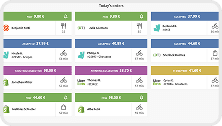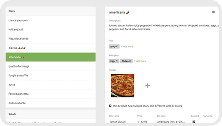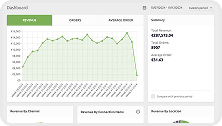FAQs
- home
- HubRise User Guide
- FAQs
- I Lost My Password. How Do I Recover It?
FAQs
FAQsexpand_more
- What Happens If My Free Plan Quota Is Exceeded?
- How Do I Pay For My First Invoice?
- How Do I Reactivate A Suspended Account?
- How Do I Stop Paying For My Subscription?
- Can My Plan Be Paused During Setup and Test Phases?
- Too Many Accounts for My Business On HubRise. How Can I Clear the System?
- How Do I Check If I Already Have a User Profile in HubRise?
- I Lost My Password. How Do I Recover It?
- How Do I Check if the Connection Between My System and HubRise Is Working?
- How Do I Create a User Profile for Another Person?
- How Do I Create an Account for Another Business and Share Access?
- How Do I Create an Account for Another Business Without Sharing Access?
- How Do I Connect Multiple Instances of the Same App?
I Lost My Password. How Do I Recover It?
If you are a registered user but you have lost or forgotten your password, go to the HubRise Reset password page. Enter the email address associated with your HubRise user profile, and click Reset Password. You will receive an email with instructions on how to reset your password. Once complete, you will be able to log in to your HubRise user profile again.
IMPORTANT NOTE: If you do not see the password reset instructions in your email's Inbox folder within a few minutes, refresh your Inbox and check your Spam or Trash folders.